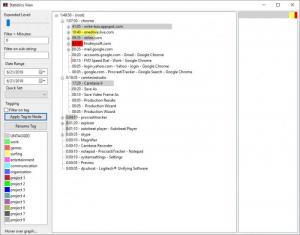ProcrastiTracker
2019
Size: 390 KB
Downloads: 2493
Platform: Windows All
It's always hard to tell what you've been doing every step of the way during a complex project, which makes billing clients a bit tricky. The best solution is to turn to a time tracking application, such as ProcrastiTracker. This lightweight piece of software can tell you what applications you've been using and for how long. It presents the information in a well-structured manner, making it easy to figure out how much of the time you've spent working and how much looking at funny cats on the Internet.
ProcrastiTracker is offered as a freeware application, and you can use it on any modern Windows platform. It takes only a few seconds to download its setup package and install it on your computer. Also, there is no need to install any prerequisite tools or services, and you won't notice any impact on your computer's performance.
All you have to do is run ProcrastiTracker on your computer and carry on with your normal activity. The application will log every program you open and how much time you spend with it, all while working quietly in the background. The information is sorted in a tree structure, in the central region of a clean and simple user interface.
You can find the name of the programs you've worked in, and you can also expand them to see time periods, as well as other details, like visited websites or even called functions, like "Save As". What's more, the program can also tell how many times you've left or right-clicked in a specific application or on a certain website, how much you've scrolled, and how many keys you've pressed.
The software places several filtering options at your disposal, to help you locate logs from a specific date or period. Additionally, you can make use of its tagging options to color-code individual logs and make it easier to tell work-related logs from logged leisure time. Another interesting feature is the progress bar on the right side of the interface, which fills up with different colors, depending on how you tag your logs, to illustrate how much time you've spent working, documenting or organizing something or enjoying a break. This makes it quite easy to accurately bill clients, and the best part is that you can also export the logs in HTML format, save them in a database or merge them with an existing one, which is quite helpful if you need to justify your fee.
Whether you need to improve your productivity, bill clients or you only want to see how you spend your time just for the fun of it, ProcrastiTracker is definitely one the best choices you can make.
Pros
The application logs the applications you use. It also counts your clicks, scrolls and keystrokes. You can tag individual entries, to sort the information in an efficient manner.
Cons
The application gives you a limited number of tags. While you can rename them, you can't create new ones.
ProcrastiTracker
2019
Download
ProcrastiTracker Awards
ProcrastiTracker Editor’s Review Rating
ProcrastiTracker has been reviewed by Frederick Barton on 24 Jun 2019. Based on the user interface, features and complexity, Findmysoft has rated ProcrastiTracker 5 out of 5 stars, naming it Essential